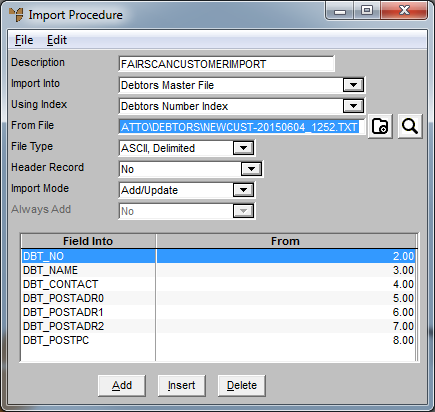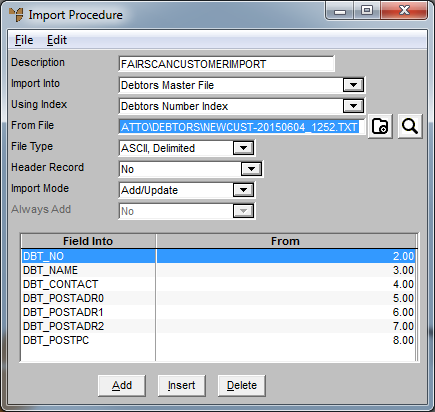
Fairscan is a barcode scanning system that uses a handheld device to allow users to scan their orders at fairs, on the road or in their showroom. A Data.Connect routine can be setup to import Fairscan orders into Micronet.
You can setup an import procedure, similar to the one shown below, to import new debtors created in Fairscan to Micronet.
Because the name of the file to be imported may change each time, you can also setup a batch file with a command line argument similar to this:
mdsw32.exe user=UserName password=Password PROFILE=Profile.prf IMPORT=ImportProcedureName [IMPORTFILE=path\filename]
Where: